The first thing they worry about when they launch something online is security. The Internet comes with advantages and disadvantages. And when it comes to business, safety is more important than ever.
Many people start thinking about whether it is safe to use WordPress for any eCommerce website. There is some basis for their confusion. There are more than 60 million WordPress websites running on the Internet. It has a significant share in the total number of websites that use content management systems. However, despite that huge popularity, WordPress is free. It is open source, meaning all of its code is accessible and customizable by anyone willing to do so.
With popularity comes risk. Because lots of websites run WordPress on their websites, the first priority of hackers is often to launch attacks against WordPress. Because they know if they can penetrate the original WordPress, but they can attack a lot.
While the concern is understandable, we should be aware that there are plenty of eCommerce websites, some very popular and successful websites that are powered by WordPress. Because, despite security concerns, WordPress is safe and secure enough to trust their eCommerce business. But before we talk about whether WordPress is secure enough for eCommerce websites, let’s talk about another important issue.
Is WordPress Safe for eCommerce? The truth about WordPress security risks
According to W3Techs, the use of the WordPress CMS platform is for more than 40% of websites worldwide. This is the image that makes WordPress such a popular target for hackers. Quite simply, there are many potential victims to choose from.
The popularity of WordPress has resulted in an ecosystem with over 42,000 plugins – each with the potential to open up additional vulnerabilities. And we didn’t even factor in plugins that aren’t available from the WordPress repository.
Listening to these statistics you can create the impression that WordPress is an inherently insecure platform. But your impression will be wrong. WordPress is actually quite secure. The WordPress team takes security very seriously and has a well-defined mechanism for managing potential vulnerabilities.
There is a team of about 25 security experts that includes both the developer and the researcher, they say they will be a summary of the process. WordPress works closely with external security professionals and hosting companies.
In a real sense, the lion’s share of WordPress security vulnerabilities is the extensibility of what we like most about WordPress. The lack of highly skilled professionals means that many themes and plugins have been published with unknown vulnerabilities even without pre-release security audits. As a result, they are vulnerable to attack.
Why Would Anyone Want to Hack Your WordPress eCommerce Website?
Anyone running a small business website or a simple blog, you’re thinking to yourself, “Why me?” Why would any hacker in the world want to spend their valuable time hacking into your website? It appears that the various factors include:
SEO
If a hacker is able to gain access to your website, they can use your site to improve the SEO of another site by inserting backlinks. Alternatively, they may insert authorized links designed to sell something (often little or no value, as it turns out). Essentially what they are doing here is taking a good reputation of your website to further their own malicious cause.
SPAM
If you find that your website traffic has all but disappeared within a short period of time, your site is likely to be hacked for the purpose of sending spam emails. As a result, your website is being blacklisted. Once a hacker uses and abuses your website and hosting account, they simply move on to the next victim, letting you clean up the mess.
MALWARE
Malware refers to malicious software. Hackers prefer to keep malware on other websites because it reduces the chances of them being identified as the main source. Malware can spy on a user’s activities, including killing, spreading viruses, and more.
THEFT
The average person stores an amazing amount of personal information on their computer: passwords, credit card information, banking information and much more. Having access to your WordPress website can provide a gateway to your personal information and even information to your visitors ’computers.
ATTACKING OTHER SITES
Sometimes the purpose of a hacker is to make a website unavailable to users. These attacks are often referred to as refusal of service attacks. To accomplish their task, hackers will brutally “hire” a network of websites to assist in the attack.
Of course, these are not reasons why hackers might try to gain access to your WordPress website, but you get a general idea that they are specifically trying to use your WordPress website for malicious purposes or that they just took advantage of the fact that there is a potential for bigger rewards. There are doors.
Is WordPress Safe for eCommerce?
A common concern for many people about WordPress is how secure is the WordPress platform in general? If WordPress is free and all of its code is available to anyone and everyone, how does WordPress handle security concerns, such as fixing bugs that could lead to security vulnerabilities and exploitation by vulnerable users?
We ourselves deeply ignore the WordPress Security Guide, WordPress Security Checklist, Basic WordPress Security Tips, Ways to Secure WordPress, and all you need to do to make a WordPress site secure and robust.
If you are generally concerned about WordPress security, you should feel free to read the above. However, “How secure is WordPress for eCommerce?”
- Do you know about Ollzo software company? Huh, It’s the best software company with an amazing environment. Know details in just 3 minutes.
To sell anything on your eCommerce website you need to install and use a theme and plugin to tap into this functionality (or code it from scratch). But just because WordPress isn’t e-commerce-ready doesn’t make it any less of a great (and smart) choice to build your online store.
That said, eCommerce companies may have different concerns when considering whether to use WordPress to build their online stores. Here are some of them:
- The limitation of how much the store can get (such as the number of products)
- Limited functionality and features.
- And of course whether the platform is adequately secured.
We’ve already seen that WordPress plugins (and not just WooCommerce) are capable of handling power concerns.
In 2014, Firas submitted the same exact question (and some answers based on research) to the 80WPMU DEV forum. firas80 and the other members who all responded felt the same way: no eCommerce platform is going to be 100% secure. It is important that the precautions you take to protect it comply with PCI data protection regulations.
Quora is another place where you often ask people about this question. It was brought back in 2015 and again in 2013. Developers who have used WordPress to create e-commerce sites usually have good things to say about them. When it comes to WordPress security, the sensation is that you follow the best security practices to keep all parties safe.
Not surprisingly, the question of WordPress as an effective and secure eCommerce platform has been raised time and time again. Doing business online is a scary thing. Add to that the monetization aspect where your customers can make secure payments, you can actually accept payments and hackers won’t find a way out of it and there’s no reason to worry.
In most cases, however, WordPress security is well covered:
- SSL certificate integration
- Security plugins like Defender
- Well-vetted WordPress themes
- Well-vetted plugins (like WooCommerce, Easy Digital Downloads, etc.)
- Secure payment gateway integration
- Stringent password and other login requirements
Most of these are tools that you add to your WordPress installation to secure your online store. What will the WordPress project team do to ensure that the eCommerce site is actually a secure platform? They have two main responsibilities:
- They release minor revelations, including regular patches, as security issues are identified on the platform.
- They (and the volunteer of the theme review team) submit each new theme and plugin very carefully to the repository. Once security issues are identified, they then work directly with the developer to clear and resolve the underlying issue and consequently release an update to users.
The rest is up to you. In other words, it is the responsibility of the website owner to keep a WordPress site secure. If you create a weak administrator password and pass it on to everyone, not all security systems in the world will protect your WordPress site.
How to secure your eCommerce site in WordPress
It’s clear that WordPress is trying its best to be a secure platform for its users but remember that security starts with you. If you decide to run your eCommerce website on WordPress, you should be prepared to adhere to your best security practices to protect it.
WordPress itself has numerous security measures in place to protect its users, but it is almost impossible to provide 100% protection for any online platform. In addition to the full security of your e-commerce website, you should take some precautions to comply with the PCI data protection regulations. By adhering to best practices, you can be sure that your website has minimal hacking risk and that your client’s pay and your receipts are protected.
Here are some helpful tips to keep your eCommerce website secure in WordPress:
Choose a top-notch host
You are important to a web hosting company that provides eCommerce website hosting services. With the service, you will be offered your own hosting plan instead of a shared one which will increase the security risk of your site. You can’t go wrong with VPS or dedicated servers.
Also, a good web host will provide your site with security features such as SSL / TLS certificate, DDOS protection, and web application firewall (WF). These features help in the protection of eCommerce websites.
Get a secure eCommerce plugin
Regardless of the protection your site receives from its host or WordPress, it is not enough to provide complete protection for transactions by your users. You need to go one more mile to secure user transactions when it comes to getting secure eCommerce plugins. Marketpress, eCommerce and Easy Digital Downloads are among the most prominent eCommerce plugins for their protection as well as PCI compliance.
Update your WordPress core regularly
It is important to update your WordPress core from time to time by trusted website design companies so that you can tap on all the updated features related to the security of your site on your website platform. If you don’t like automatic updates, you can log in daily to find out when you’re ready and try to make sure you update the core manually and on time.
Maintain the ideal permissions settings
WordPress recommends people who can access, execute, edit, read and / or edit your website without compromising security. In particular, it is recommended to set your folders to the allowed level of 755 while files should be kept at the level of 644.
To protect your site, try not to change the suggested levels, otherwise some users may have unauthorized access to your files and folders. Unauthorized access puts your site at risk of altering data and information for malicious purposes.
Use strong login credentials
The login credentials of your eCommerce website act as a lock and key on your business premises. Therefore, you should be extra careful when choosing these because you don’t want hackers and other people to think about trying to gain unauthorized access to the site.
For the username, you can leave it in the default settings (admin) or you can change it. However, the password should be chosen more carefully. You can create one by yourself but make sure it is very strong, with random letters, numbers and symbols of choice. Alternatively, you can rely on WordPress to create one for you. If you don’t trust your memory, you can safely record login credentials anywhere for reference while logging in.
Security Plugin
Use a WordPress security plugin to strengthen the security of your site. These plugins can take care of everything for your website, from installing a firewall to managing anti-malware and monitoring spam. Also, they will help you to take extra security precautions in the administrator area.
Backup Plugin
Don’t forget that a security plugin always requires a reliable backup plugin to support it. You can use a plugin like Snapshot to back up and save all your WordPress and multisite backups, or back up automated sites with a managed WordPress hosting service.
Core Updates
Keep up to date your WordPress core. Logging in at least once a day will ensure that you know when these are needed so you can take care of manual updates. If you don’t want to perform manual updates, consider using a tool like Automate from WPMU DEV to run the original updates safely and securely for you.
Plugin and Theme Updates
Keep all plugins and themes updated. Again, to simplify this process, consider The Hub (also from WPMU Devi) to automate from WPMU DEV and manage all your plugins and themes from one central location (especially if you plan to run multiple WordPress sites for e-commerce or other uses). ).
Online Scanner
Check your WordPress site for weakness using an online scanner. Among other things, it lets you know if you have added your own code or third party integrations to your site.
To help you remember each of these steps when securing your eCommerce website, make sure you implement a security checklist into your process.
So, is WordPress good for eCommerce websites?
Hopefully, this post has helped alleviate your worries and any concerns about WordPress secure for eCommerce. We have shown you that WordPress is safe for eCommerce. A WordPress eCommerce site, but you’ll be just as secure. While the WordPress security team can work around the clock to detect and patch security issues, they can’t force you to keep plugins up to date or comply with better login practices for all users.
What we invite you to do right now is to discover for yourself exactly how good WordPress can be for eCommerce. Combined with the versatility, flexibility and ease of use of the WordPress platform, WooCommerce provides a wide range of plugins, add-ons, extensions and developer support for e-commerce stores, no reason you shouldn’t have a successful online business Can’t improve.
Before you create your eCommerce site be sure to read our comprehensive guide to planning an eCommerce store with WordPress and keep our ultimate WordPress security checklist on hand. Every website you create – eCommerce or other threats – is properly protected against threats and this guide will help you provide the necessary protection and security to your site. Additionally, consider hosting your eCommerce site securely.
Take the necessary steps and precautions to protect your website You and your team, and your customers will be able to sleep through the night while your business is awake.