A site’s menu makes it easy for visitors to navigate its offers. Lots of content websites can’t just be managed with regular menus. Most of the content on a large website just fits between them. In this case, the mega menu will be effective. The appearance and functions of the menu largely depend on what technology you are using. While many WordPress mega menu plugins promise you many features, it’s hard to find the best one to meet your needs.
This is one of the huge number of mega menu plugins that are effective for most users. This is nothing but WP Mega Menu Plugin. It provides all the necessary features and functionality and does not take any money out of your pocket. Yes, this WordPress Mega Menu plugin is completely free. Let’s check what is there.
Do you need beautiful slider in your website? Why don’t you try ollzo slider which is free and no coding required!
WP Mega Menu Plugin best features
WP Mega Menu is a WordPress menu builder plugin with lots of great features. Among the many wonderful features, a few of the roots are mentioned below.
Let’s take a look at the best features of this great WordPress menu builder plugin.
- Drag and drop menu builder
- Build menus visually
- Widgets in menu items
- Multiple themes option
- Export/import mega menu themes
- Branding with logo & social icons
- Menu labeling/badges, ex: hot, new, etc.
- Dashicons and Font Awesome icon support
- Stretch menu & menu background image
- Responsive & mobile menu support
- Unlimited colors & Google Fonts options
Let’s discover why Wp Mega Menu is the most powerful mega menu builder plugin?
WP Mega Menu Challenges every WordPress Mega Menu Builder Plugin available today (free or premium) This is a must-have WordPress Menu Builder Plugin that has all the necessary premium features. After quality research and a long time of hard work, Themam brings this Maga Menu Builder Plugin, great for the entire WordPress community.
Let’s see what it has to offer us
This menu creator has a lot of functionality suggested for you to enjoy extreme flexibility when creating menus for this WordPress site. It will stand out in all sorts because of its amazing effectiveness. In addition to having many new mega menu features, it provides all the general functionality in different ways. Let’s look at all the goodies of this WordPress menu maker.
Drag and drop menu building functionality
WP Mega Menu will redefine your experience creating menus on WordPress sites with highly flexible drag and drop functionality. You can add rows and then drag widgets into the columns of these rows. Drag mega menus as you edit menu layouts and Drop Builder automatically saves changes. You do not have to write a single line of code. Powerful drug and drop systems will help you create the best menu with the least effort.
Responsive and mobile friendly menus
You can create great menus without worrying about their feedback as they will be 100% responsive to all sizes of devices. Create your own customized menu layouts and make your sites look better on any device of any size. Menus built with WP Mega Menu are no problem in any browser and work great across all OS. You can also control the adaptability by the screen resolution so that the menu automatically switches between desktop and mobile versions.
WooCommerce ready
WP Mega Menu lets you display your products as menu items so your visitors will be able to see them as they navigate the menu. They can go straight from there to see the details. The plugin works great with all WooCommerce widgets. A new dedicated WooCommerce widget WPMM grid has been added to place a great carousel in the Shop menu. Any eCommerce site using this plugin will always have the opportunity to sell more. This plugin offers a high level of engagement for eCommerce sites.
Multi-layered dropdown menus
The WP Mega Menu plugin lets you make navigation more adaptable with multi-level dropdown menus. Enrich any of your main menu items with dropdown submenus to adjust more navigation options. It is much easier to create such dropdown menus with this nicely developed menu builder plugin. There are an unlimited number of dropdown items and they show up nicely on all devices.
Advanced feature widgets
WP Mega Menu lets you use any shortcode in the menu. In addition you have the option to use two pre-built advanced feature widgets that add more functionality such as you can set photos, titles and little details that will appear when you hover over them.
Social icons and search option in menu
WP Mega Menu lets you put the WordPress default search system in your menu. With this menu builder plugin, you can click it in just a few steps. You can place social media icons anywhere in your menu, including links. Easily place social media links with their respective icons and style the way they appear on the menu.
Luxuriant customization options
Here the WP mega menu will stand in front of everyone. Tweaking menus and making any necessary changes is much easier with this WordPress menu maker. You can set the padding and margins of any item set in the menu. You have control over the visibility of menus depending on which devices your menus will be on and you can apply hover effects to menu items. Other than that there are lots of elements like icons, background options that you can use when customizing menus. In short, it is a super flexible pull and drop system that will make things easier for the user.
WPML compatibility
You can come from anywhere in the world and speak any language other than English. Don’t worry at all. WP Mega Menu lets you place content in any language. It is fully WPML compatible. It doesn’t matter what language you have on your site.
Easy alliance
WP Mega Menu works 100% well with almost all WordPress themes. It has been tested with some of the most popular WordPress themes on the market, including Avada, Flatsome, Genesis, etc. As a result, it proved to be fully compatible with all of them. You can use this plugin with any theme. If any problems occur just read the documentation or knock the theme support and get the solution.
Conclusion
You can find a lot of mega menu creators but a plugin with such extensive functionality is definitely hard to find. We bet you won’t get this kind of plugin for free anywhere else. It is the only and only plugin that can challenge all premium plugins with all the features and functionality even after being free.
- Do you know the best software company in Bangladesh? Well, Ollzo welcome blog will take only 2 minutes to know.
Enjoy the functional mega menu as well as the great look on your site today with the WP mega menu. Download it from the WordPress plugin directory. You don’t have to pay for it.