Tutor LMS is a one stop solution for building powerful online learning platforms.
If you think that creating and managing online learning platforms is too much complicated, then the Tutor LMS plugin is for you. This is a feature rich WordPress LMS plugin that can help you build profitable online learning platforms.
Whether you are an individual trainer or an educator, the Tutor LMS plugin is the way to go. This is a reliable WordPress LMS plugin for everyone.
Many WordPress LMS plugins not only help you build an online learning platform, but there are other important aspects to managing and monetizing your eLearning platforms after you run.
Fortunately, Tutor LMS not only helps you create an online learning platform, but it also helps you easily manage and monetize your learning platform.
This is not the only one thing that Tutor sets up the LMS plugin except for the rest, there are several other reasons, some of which are as follows:
- Drag and drop coursebuilder – the course is very easy to create.
- Advanced Quiz Builder- Enables you to create interesting quizzes.
- Easy eLearning Management system – manage every prospect of your online courses.
In this tutor LMS review, we will review its features and benefits, pricing, customer support, who it is most suitable for and step by step guide to create an online learning platform from scratch.
Tutor LMS Plugin : Short Description
The tutor is a complete, featured and powerful WordPress LMS plugin for creating online sales courses. All the features of this learning management system fulfill all the checkpoints for a complete online course marketplace.
You can create challenging and fun quizzes, interactive lessons, powerful reports and statistics by making your lesson using the best free WordPress LMS plugin possible. Manage and monetize your education system, online schools, and online courses without writing a single line of code.
Tutor LMS is a simple but powerful WordPress plugin for easily creating and selling online courses. Needless to say, Tutor LMS is an all-in-one learning management system for everyone. Whether you are an individual trainer or educator, Tutor LMS helps you build a complete online learning platform in no time.
- Do you know the best software company in Bangladesh? Well, Ollzo welcome blog will take only 2 minutes to know.
The Tutor LMS plugin comes with the necessary and advanced features that enable you to create profitable online learning platforms like Uday and Corsair. Tutor LMS has a simple interface that is adaptable and helps everyone create online courses with little experience.
The best part is that the Tutor LMS plugin comes with a comprehensive course builder that comes with a powerful drag and drop system to help you create robust courses. The drag and drop page building interface is simple What’s more, it comes with lots of customization options and you can customize your online platform to your liking.
Tutor LMS Plugin has powerful and easy-to-use features such as quizzes, questions, front-end course builder, easy learning management, reporting and analysis, completion certificate, course review, personal file sharing and many more.
So far, you have some idea how Tutor LMS is enabled. To take a closer look at this LMS plugin, pause our tutorial LMS reviews to find out if creating our online learning platform is right for you or if you should look elsewhere.
Let’s have a look on features:
Tutor LMS offers you a lot of features. Let’s have a look at this.
Intuitive course builder:
The Tutor LMS plugin comes with a powerful drag and drop course builder interface so for this you can easily create online courses at any time. With drag and drop functionality, you can easily organize each content without having to write a single line of code.
Course Creation has an intuitive and user-friendly interface that makes it extremely easy for them to create courses on the go.
Advanced Quiz Creator
The quiz creator provided by Tutor LMS Plugin is simple and intuitive, where you can choose answers from several questions and fill in such a short answer, true-false, blank, blank match load, order and more. What’s more, the image answering options feature the Tutor LMS plugin where it allows users to associate questions with visual answers.
Frontend Course Builder
Tutor LMS is the first WordPress plugin to feature a powerful front-end course builder. With this front-end course builder, you can easily create quizzes by adding multiple instructors and easily get all the backs and options at the front end.
Ratings and Review
The best way to get feedback on the course you are offering is to rate your peers and share their experiences. This will add credibility among your potential students and give them a valid reason to join your eLearning platform.
This option is only for your registered students so that course instructors get real feedback about their course.
Reports & Analytics
Numbers are good for your business. Statistics about your site help you improve it. Tutor LMS comes with an innovative tutorial report Addon. Enabling this gives you a complete range of data that helps you analyze your course performance.
Tutor LMS generates reports based on various parameters. You can of course look for analytics by default time filters. Or you can search for the number of courses listed on a specific date.
Not only that, you will find a list of all popular courses, latest reviews and latest registered students all in one place.
It’s a smart system to keep track of all the courses and how they’re performing. You can analyze the strength of your course by getting the latest updates.
Tutorial reports section where you can conduct course reviews as well. Here you can see all the details of the reviews and delete them.
Tutor course attachment
Tutor LMS comes with a Tutor Assignments Pro addon. By enabling this addition, you can attach as many assignments as you want to your course. Addon is very user friendly and integrated. There are many fields that can help you determine a task like a classroom. You can schedule assignments and give deadlines. After the deadline, you can display the total number and grades of this assignment.
Assign Tasks to Students
Tutor LMS comes with Tutor Assignments Addon. Enabling this add-on allows you to attach assignments to as many topics as you want.
The addon is as well integrated as the whole plugin. There are plenty of fields to help you define such a task in a conventional classroom.
At the end of a topic, all you have to do is select “Create Assignment”. This will open the assignment submission form. Include assignment titles and descriptions to let your students know what this assignment is.
Tutor certificate
At the end of any type of course an instructor is required to provide a certificate to his course students. The Tutor LMS Plugin comes with the Teacher Certificate Addon with multiple beautiful testimonial templates. This is also possible if you want to upload your own templates for the certificate.
Flexible Admin Options
This WordPress LMS plugin comes with a flexible administrative option that lets you manage every aspect of your online course. Provide powerful analytics from administrator to administration where you can manage students and instructors for files directly from the administrator.
Email Notifications
Sending emails to students and teachers has been automated between teachers. You can automatically send course enrollment, course completion and quiz completion emails to both students and teachers.
Power of WooCommerce
Because WooCommerce is integrated with Tutor, the WordPress LMS plugin provides e-commerce functionality and enables you to sell courses on your website. You can see sales data, complete and pending orders for your course from the WooCommerce report. This is also possible if you want to issue discount coupons or PDF invoices. You can use any WooCommerce addon to track and improve your sales and marketing.
Integrate easy digital downloads for course monetization
Integrate your learning management with the popular EDD plugin. Sell your courses without any problem with multiple payment gateways supported by EDD.
Gutenberg Compatible
Create an online course without encountering any problems with the new Gutenberg editor. If you want to showcase your course in the block interface, Tutor is fully compatible with Gutenberg Editor.
Content Security
Course content and lessons are of the utmost importance and meaning to you and it can certainly be protected from others who have not enrolled in your course. Tutor LMS comes with the most secure content-protected system for your online course.
Only registered students can access the course content by checking various types of login, request source, wherever it is embedded etc. Tutor LMS ensures that only registered students must have access to course videos and lessons. This means that third party people will not be able to get videos with the URL.
Why do you need the pro version?
Why? Let me tell you why I started with the Pro version instead of the Free Basic plan.
Tutor LMS comes with a free plan that helps you create online courses with only basic features where advanced activities like reporting and analysis, content dripping, frontend course builder, multiple trainer support and many more are missed.
Tutor LMS’s proposed Pro plan unlocks lots of powerful advanced features that make the process of creating and managing an online learning platform easier. After all, the premium version also comes with a monetization module that will help you monetize your online course and roll out more sales and conversions.
Final Thought
An online educational website or eLearning website can help you reach a large number of students worldwide. Tutoring LMS has made it much easier to monetize your knowledge. The WordPress LMS plugin has many features that allow you to create courses online, manage courses, and sell courses soon. No other LMS plugin meets this.
One of the best features of Tutor LMS is it has an attractive user interface design. Anyone who does not have technical knowledge about coding can create a professional-level eLearning website. Tutor LMS comes with regular updates. Tutor LMS is compatible with all themes but the theme team tests a few of the popular WordPress themes like DV, Astra, Storefront. So, if you want to build a top eLearning website like Odemi, Tutor LMS is the best solution for you.
Thanks for this detailed review. Around last year while researching different LMS, reviewers like you helped me in choosing Tutor LMS as the LMS of choice. We opted for their premium lifetime plan. Less than a year later, it is a different story. I am writing this so that your readers may benefit from the customer support experience that I went through. Though the company has made an attractive product, their technical support is poor. We had couple of issues. We raised several requests. But none were addressed. Maybe while looking at similar products for review, you may consider post sales support as a factor. Hope this helps!
Hello Sam Vijay,
Thank you for your feedback for Tutor LMS. I hope it will add more value and our readers will be more informative. We will update the blog with your comments if you allow us. Please reply if you allow us to add this review inside the content or not?