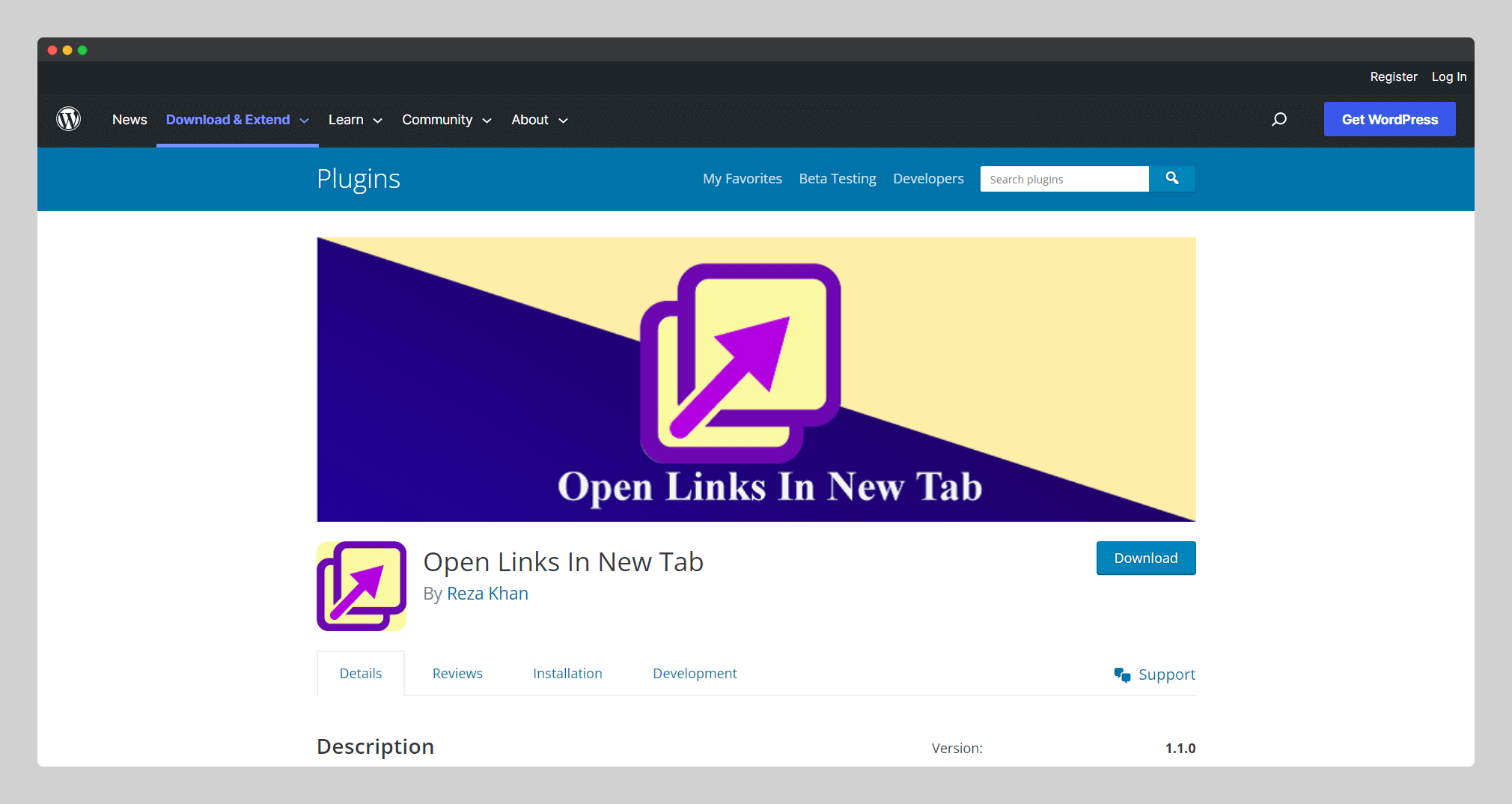
Open Link in New Tab WordPress Plugin
(Updated Review 2023)
Do you want to reduce the bounce rate and increase user experience? Well, in that case, opening the link in the new tab WordPress plugin is a great solution for you! WordPress has default settings for the open link in the new tab then why do you need to use the new plugin?
Let’s dig into the answers, and introduce the open link in the new tab WordPress plugin along with the review, tutorial, and other necessary stuff in this blog. A quick question for you before driving the main tutorial, do you know 10 minutes is fine to create a blog or news site? Comment your answer below.
Open Link in New Tab WordPress Plugin Name
Introducing “Open Links In New Tab WordPress Plugin” which is made with a few lines of JavaScript code and is compatible with all the popular WordPress themes and WordPress plugins. With this plugin, you can set URLs that should be forced to open in a new window.
This plugin adds a few lines of JavaScript code and does not rely on any external library. It does not require jQuery, which is the most common JavaScript library. In addition, the code it generates is fully searched engine optimized (SEO).
How Open Link in New Tab Work Technically?
This work is done using JavaScript’s Windows.pen () – function. It adds a few lines of Vanilla JavaScript to the page and does not require any external library like jQuery.
Most plugins perform a hack by changing the target parameters (e.g. <a href=”http://somewhere.example” target=”_blank”>). This method is not strictly adherent to XHTML.
This plugin manages the links client-side, which allows search engines to follow the links correctly. Also, if a browser does not support JavaScript, the plugin simply remains inactive and does not cause any errors.
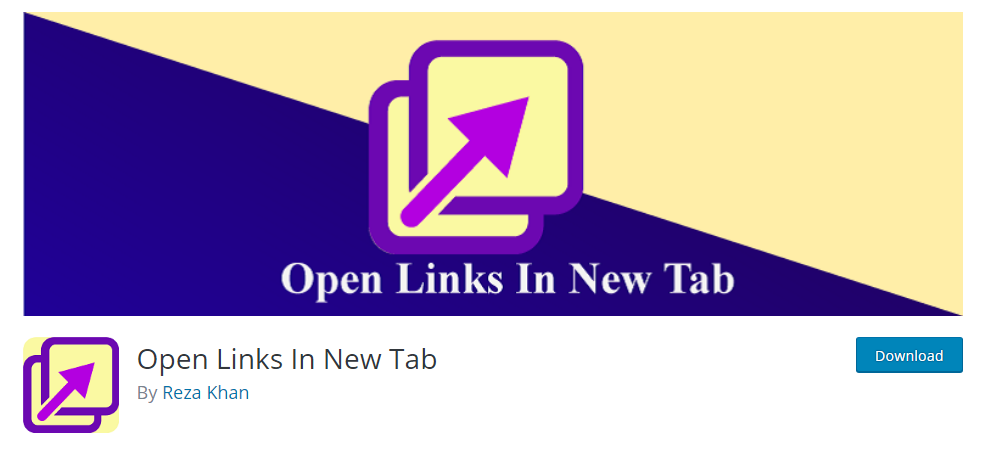
open link in new tab WordPress plugin, ollzo
This is a WordPress plugin for your help. If you want to ignore certain posts or pages, want a specific link to ignore, want to create a redirect for external link, Open external link in popup window, Open pdf file in new window, Set another icon for secure site then this plugin helps you to do that.
Feature List of Open Link in New Tab Plugin
open link in new tab WordPress plugin is as simple as a single step to move forward. Still, we bring a feature list so you can understand better and use the plugin on your website.
| Manage external and internal links | Open links in a new window or tab |
| Add user-generated content and sponsored values | Add link icons (FontAwesome and Dashicons) |
| Add follow or no-follow (for SEO) | Add no opener and no referrer (for security) |
| Set other attributes like title and CSS classes | Scan complete page (or just posts, comments, widgets) |
| Network settings (WPMU support) | Use template tags to apply plugin settings |
| Set data attributes to change individual links | Use built-in actions and filters |
Easy to use
After activating the plugin, you can set all options for external and internal links on the plugin Administrator page. It’s easier than your expectations.
On the other side, the plugin filters the output and also changes the links on the fly. The actual content (posts, pages, widgets, etc.) will not be changed in the database.
If you want to contact us, drop an email at hello@ollzo.com or send messages at ollzo Facebook. We are available for WordPress theme development, custom plugin development, eCommerce, and bug fix service.
Data Attribute
Links processed with this plugin will also have data-attribute data-open-links. The plugin can set external, internal, or exclude values. It means how the link was processed. You can set the data attribute manually. This way you can emphasize how the plugin will process.
Action Hook
If you want to change the object then use this action to change the link object. But make sure you save settings and apply the changes before you created an action hook. The link object is an example of a WPEL link class.
-
- Do you want to create a new website within only
Filter Hook
You can change the object. For this, you have to use this action to change the link object before the plugin settings are applied to the link. You can use this filter f.e. ignore individual links to be processed. Or how to change the variable and they will be treated by this plugin.
Plugin settings will not be applied when the filter is false. When can be used f.e. Specific posts or pages should be ignored by this plugin.
Save Time
Open Link in New Tab WordPress Plugin save content development time. As it’s handle all the link for external tab opening so you do not need to worry about the link. You can add the link and be relax for them.
Open Link in New Tab WordPress Plugin Help SEO?
User experience and bounce rate is one of the big deal for SEO. No matter how your site is, how your content is, if bounce rate is high then SEO will be fall down. Exact same way, user experience matter and down SEO for the site.
If you use Open Link in New Tab WordPress Plugin then user will get all the link in new tab. Which will help you keeping them to your site long time and better user experience. So, SEO will be boost for sure.
Should You Use Open Link in New Tab WordPress Plugin?
“Open Links In New Tab” is an open-source plugin. If you are a developer then you can customize it. If you are not a developer, no need to worry about that. You can also use open link in new tab WordPress plugin as a helping hand for ignoring certain posts or pages, want a specific link to ignore, want to create a redirect for an external link, Open external link in popup window, Open pdf file in new window, Set another icon for secure site and so on.
We like to hear your audience. Have you already used it? Do comment below!
NB- If you found any mistake, misleading information in this blog. That’s our mistake and we apologies for it. Please email us at hello@ollzo.com and we will update/take down the content based on your feedback. We write for both developer and end-users and our only intention is to spare positive information