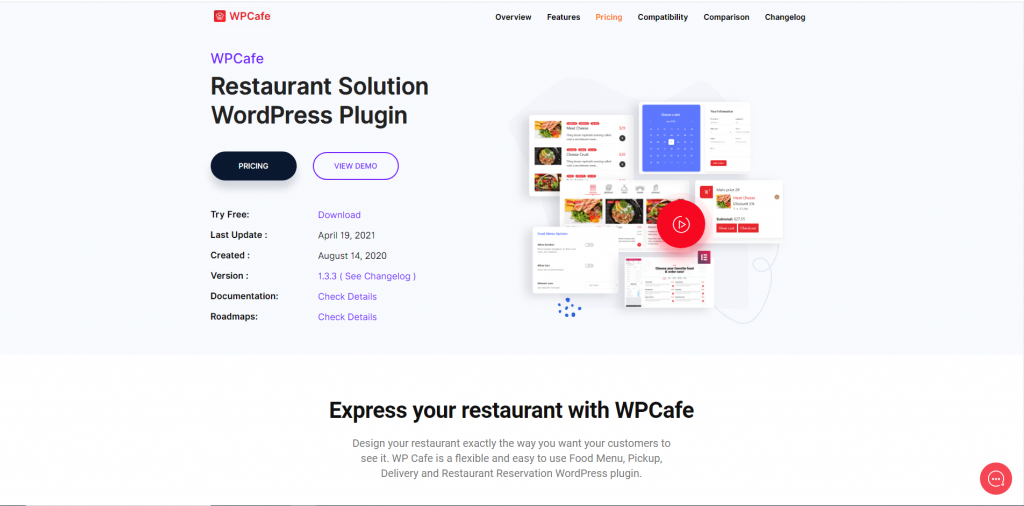
(WPCafe)  WP Cafe
WP Cafe
Best Restaurant Website Plugin Review 2023
If your competitors already have dazzling websites, how do you differentiate yourself from the crowd? Is it simple or difficult? What is the connection between this and the best restaurant website plugin?
Fortunately, WordPress has everything that you need to stand out from the competition. Create the perfect restaurant website with the best restaurant theme. And add functionalities with the best restaurant website plugin. You can effectively present the brand of your restaurant. The design will encourage more customers to come through the door by selecting the right plugins for your needs.
With the above in mind, this article reveals our favorite free restaurant WordPress plugin, 
WPCafe – Complete Solution for Food Business
WPCafe is a complete WooCommerce food order, pickup, and delivery plugin for launching restaurant websites. WP Cafe is the only solution for online food ordering and restaurant storage systems. Manage all your cafe or restaurant needs by:
- Creating responsive food menus
- Schedule restaurant bookings including seating capacity!
WPCafe brings WordPress shortcodes, element widgets, and Gutenberg blocks to make your restaurant’s website simple and easy to use. WPCafe supports page builders like Elementor and DIVI Builder. You can also use a visual composer to create a website for your restaurant. WPCafe has 15+ dedicated widgets for Elementor.
WPCafe Kay Features
- flavorful food menu templates
- Instant admin live order notification
- Tipping option for orders
- The accurate location-based food menu
- Seamless pickup/delivery system
- Flexible single/multi-slot reservation
- Special day schedule for different occasions
- Accessible branch-wise reservation
- Maintain reservation seat capacity
- Simply modify the reservation form
- Multiple product add ons
- Convenient early/late booking
- Discount options on the food menu
- Customizable mini cart and quantity picker
- Food selection during the reservation
- Food ordering with QR code
- QR Code for the food menu
- Visual table reservations
Stylish Food Menu List
You can display your food on a stylish modern menu list. Create a menu and add food categories, locations, and pictures for each item. Check out our documentation to learn how to create a food menu.
Food menu based on location
It is better to set a separate menu than to set a fixed menu everywhere. You can customize your food menu based on location. It can help customers make better decisions. These small changes can have a big impact on your business.
Multi-style food menu on a page
Add a different style menu to the inside of a page. This will make it easier to attract your customers. On top of that, a multi-style menu gives you the flexibility of different menu designs for different category items.
Location Selection Popup for Homepage
According to the OptinMonster survey, location popup increases sales. It works for both local and international businesses. You can set up pop-ups for customers to instantly choose their preferred location for ordering.
WooCommerce Food Menu & Food Ordering
WooCommerce is a great way to get your business online. It helps many restaurant owners manage their businesses online. With WPCafe you can add a food menu and food order system to your WooCommerce website.
WooCommerce Invoice Print and PDF Download
PDF is a professional method for businesses using invoices as prints. You can use both PDF and print options. Send a PDF copy of the invoice to your customers and print it for instant closure.
AJAX Mini Cart Options
Easily increase your site conversion by adding a sticky mini cart to your site. You can display an AJAX mini cart in the sidebar of each page so that users can easily calculate the total cost of their purchase without redirecting to the cart page. Make it easier for your users!
Accept your online pickup and delivery system
- Food Delivery and Pickup time
- Location selection popup for the homepage
- Customize Order Delivery and Pickup Form
- Pickup and Delivery Schedule
- Order Prepare and Delivery Schedule
- Holiday and Special Day Schedule
Takeaway/Delivery Restaurant Ordering System (Pro)
Your visitors may ask for takeaway or delivery. WP Cafe lets you apply both takeaway and delivery systems to your website. More delivery options mean customers are more likely to order.
Save on recovery management time
- Fully Customizable Reservation Form
- Single and Multiple Slot Schedule Booking
- Seat Capacity Management
- RTL Support Form and Calendar
- Early Booking and Late Booking
- Customizable Email Body for Reservations
- Frontend Reservation Cancellation
- Cancel a reservation from the front-end
Order Confirmation with Restaurant Website Plugin
The order confirmation is the final step for order processing. WP Cafe lets you easily process your order. If a customer changes their mind, no problem! WP Cafe supports order cancellation.
Make reservations from the front-end
You don’t have to go to the backbend to save for customers. Make reservations quickly and easily from the front end.
Cancel a reservation from the front-end
Customers may want to change the order quantity or category due to a change of mood or similar order.
Customizable email notifications
You can send emails to customers for confirmation or cancellation: WPCafe allows you to send emails to your customers for new orders, order updates, cancellations, and so on. You can also send them updates/offers if needed.
WPCafe PRO Features
- 30+ Food Menu Styles
- Category list layout widget
- Location list layout widget
- Variation Product Quick View
- Day-wise restaurant opening and closing schedule ( Single-slot / Multi-slot )
- Pickup / Delivery schedule management
- Stylist Reservation Forms
- Discount on menu items ( Percentage discount, Discount on overall purchase)
- Food Menus can be displayed in the posts, pages, and widgets
- Show reservation list on admin dashboard
- Reservation forms can be placed in pages, posts, and widgets
- Reservation Details and Printing option
Restaurant Management Plugin Shortcode & Widget
- 10+ Elementor Widgets
- 10+ WordPress Shortcodes
- Reservation Form
- Food Menu Tab
- Food Menu List
- Food Menu Slider
- Food Menu LoadMore
- Food Menu Tab with Slider
Affordable Pricing Plan for All
Choose any WordPress plugin and start creating your own website. You can easily create powerful sites. Most of the features of WP Cafe are in the free version, but if you want some advanced features, you need the pro version.
The Pro version comes in two different ways. One is yearly, and the other is a lifetime subscription. You can choose any of the plans depending on your business strategy.

Themewinter administration holds the right to change the pricing at any time. So check out the updated plan on their website.
The single license is completely free and allows you to use the plugin on a single site for one year, as well as priority support. Their $79 plan for 5 license packs extends the license limit to 5 websites. And their top tier unlimited license plan for $179 lets you use the plugin on unlimited domains with 1-year support and updates.
Their $79 plan for five license packs is limited to five websites. And their top-tier unlimited plan for $179 for an unlimited license lets you use the plugin on unlimited domains.
WPCafe has started providing multivendor support now. So, now you can convert your blog and website into a multivendor food business. Get a commission from each sale they make from your website. You can convert your restaurant website into a multi-vendor restaurant and food-selling marketplace with WPCafe.
Build Your Online Cafe Today

WPCafe is a plugin that understands the needs of the user. Whether it’s a WordPress apprentice or a seasoned webmaster, anyone can get used to the plugin controls because of their intuitive design. With incredible off-the-shelf features combined with an encyclopedia-like community of supporters and documentation, WP Cafe will surely rise to the throne as one of the best WordPress restaurant plugins.
As always, we like to hear from our readers. Have you used the WPCafe? What do you think of it? Does your current plugin do something that you don’t mind? Please let us know in the comments!