Is WordPress eCommerce good?
WordPress dominates the global Content Management System (CMS) market. As an open-source CMS, WordPress enables enterprises to create and manage websites without spending extra funds. At the same time, the themes, templates, plugins and extensions provided by CMS help developers quickly build custom websites and web applications.
However, WordPress is not designed as a platform for web store and ecommerce website development. It lacks some of the built-in features that provide widely used ecommerce platforms like Shopify, Magento and BigCommerce. When a developer wants to use WordPress to develop an eCommerce application, he or she needs to use a free WordPress plugin called WooCommerce.
Developers can create eCommerce websites with WordPress WooCommerce. Thus, developing WordPress eCommerce is synonymous with developing WooCommerce. Usage statistics posted on various websites illustrate that a large percentage of web developers prefer WooCommerce over other ecommerce platforms. But when he decides to use WordPress for ecommerce, developers must understand the benefits and issues of WooCommerce.
Pros for WordPress eCommerce
Very simple and Quick Installation Process
Currently WordPress is more popular than other content management systems. An enterprise that uses WordPress can use WooCommerce to transform its website into a web store. It can navigate more easily through WWE Commerce like other WordPress plugins.
The nature of the plugin is free and easy to install Many enterprises use WordPress for ecommerce. A new user can quickly install WooCommerce using the installation wizard provided by WordPress and following the instructions given by the wizard.
Customization options
Many web developers choose WooCommerce to be more flexible than other ecommerce platforms. The themes provided in the eCommerce solution help developers create custom storefronts without the extra time and effort. Developers even have the option to differentiate the storefront by changing themes.
Also, they can take advantage of WooCommerce plugins and extensions to customize product features without any hassle or delay. They can even quickly add new functionality to the web store by adding specific plugins or extensions.
Flexible product and inventory management
An online retailer can use WooCommerce to create web stores selling products both physically and digitally. It even has the option to add regular products and set different product types. At the same time, WuCommers simplifies inventory management by providing a WordPress-centric user interface (UI).
Retailers can use UI to check current stock levels and conduct daily inventory. However, he must gain sufficient server space to manage products and inventory efficiently.
SEO friendly
WordPress is good for search engine optimization (SEO) because it provides extensions and plugins like Yoost SEO. It helps you improve your rankings on Google and other search engines by providing relevant advice. That way, you can improve your SEO on your own.
Geolocation Support
WooCommerce accelerates the development of custom eCommerce websites by supporting multiple currency, payment gateways and shipping options. Further, it identifies a customer’s address using geolocation and displays the appropriate currency, payment gateway and tax rate. Any online retailer can take advantage of the location to personalize the customer experience by displaying reasonable prices and shipping options.
Built-in Analytics Tool
Nowadays most online retailers use analytics to track visitor activity and collect customer data. Most eCommerce platforms allow enterprises to use third party web analytics services. When using WordPress for eCommerce, retailers can take advantage of powerful extensions like WooCommerce Google Analytics.
Extensions use universal analysis to track basic information about users, events and sessions. As such, it uses enhanced eCommerce analysis to gather important aspect-related data such as product viewing and shopping cart activity.
Prevent Data Loss
Many eCommerce platforms have the ability to automatically store data when the eCommerce application closes suddenly or unexpectedly. But the WooCommerce application automatically saves data when it is closed. The feature helps online retailers retrieve useful customer data such as purchase history and current purchases even if the app suddenly shuts down.
Valuable customer data helps enterprises to personalize the customer experience and increase conversion rates.
A wide range of extensions
When using WordPress for eCommerce, developers have the option to choose from a few free and paid extensions to suit their specific needs. These extensions help programmers add functionality to the web store and personalize the customer experience without writing long lines of code.
Based on its specific needs, the developer has the option to choose from extensions for product page, store management, payments, checkout, shopping cart, shipping, reporting and search and navigation.
Cons of Using WordPress for eCommerce
WordPress is Not an eCommerce Content Management System
The features and tools provided by WooCommerce help developers build web stores. However, they must remember that WooCommerce is basically a WordPress plugin. They cannot use WooCommerce as a powerful CMS for eCommerce websites. Also, WooCommerce lacks some of the advanced features that other eCommerce platforms provide.
Limited support for e-commerce issues
Since you need to install WooCommerce to start an eCommerce store, the support for the plugin is not as good as the platform. If they get stuck or things go wrong with the storefront, they need to go to third parties or experienced WordPress developers to fix things.
Security issues
When it comes to security and data privacy, users need to rethink and redefine their strategy to make sure everything is kept secure. Due to the popularity of WordPress, cybercriminals are increasingly targeting the platform.
They look for bugs in WordPress to hack the websites of this platform. This is why WordPress updates regularly. Get WordPress plugins updated to avoid such issues.
The thing here is that you need to check regularly for WordPress, plugins as well as any updates for themes. The site is somewhat vulnerable if things are not updated.
Limited functionalities for big e-commerce stores
While WordPress allows for customization of various features and things, there is still a lot to improve. Large e-commerce stores sometimes require advanced or specific features that cannot be added. This is because the WordPress API has some limitations even for developers.
Increases project overheads
As a free WordPress plugin, WooCommerce helps enterprises reduce the cost of developing eCommerce applications. It even allows developers to choose from a wide range of eCommerce themes and features to suit specific business needs.
But developers need to use payment themes and e-commerce features to improve the customer experience and make the web store stand out. These given themes and functionality often increase eCommerce development costs.
Deploy Skilled WordPress Developers
When an enterprise decides to use WordPress for e-commerce, it needs to deploy developers who have experience working with both WordPress and WooCommerce. Knowledge and experience will help developers effectively build powerful eCommerce websites using the WordPress plugin. The eCommerce website also needs the services of experienced developers of the enterprise to update.
Frequent Updates
Many web application developers prefer other eCommerce platforms in WooCommerce to avoid frequent updates. Large browsers need to keep their WordPress plug-ins up to date to make the web store accessible and provide a better customer experience.
Also, they need a WordPress plugin – to handle common issues related to data backups and test updates. Frequent updates use WordPress for ecommerce complex and time consuming.
Conclusion
If you want to use WordPress for your eCommerce business, it is important for you to consider both. If you think you can handle limitations effectively, then WordPress is good for you. But if you can’t handle security, plugins and themes yourself, it’s best to think again.
If you have any query, please comment below!