What is LMS- Learning Management Software for WordPress?
LMS means Learning Management System. LMS is a software program that helps you create, manage and deliver eLearning courses, also known as online courses.
A WordPress LMS will help you manage the administration, documentation, tracking, reporting and delivery of online courses directly within your WordPress dashboard.
WordPress LMS is a win-win for you and your online learning. You can log in to your LMS to distribute information, update your online course content, and manage all aspects of it. And your online peers can log on to LMS to take part in your online course.
Here are some basic features of WordPress LMS Plugin:
Instant Response: A good platform provides instant feedback so that the peaks can identify what they know.
Grading System: One of the best ways to make learning fun is to implement a grading system that shows your student’s progress.
Certificates: As a reward, you can also provide certificates to those who have successfully completed their course.
Are you looking for the Learning Management System (LMS) plugin for your WordPress site?
Using an LMS plugin, you can easily turn your WordPress site into an online learning platform like Udemi without having to write a single line of code. These plugins help you create, manage, and sell online courses directly from your dashboard.
In this article, we have compared the best WordPress LMS plugins available in the market.
Dozen LMS
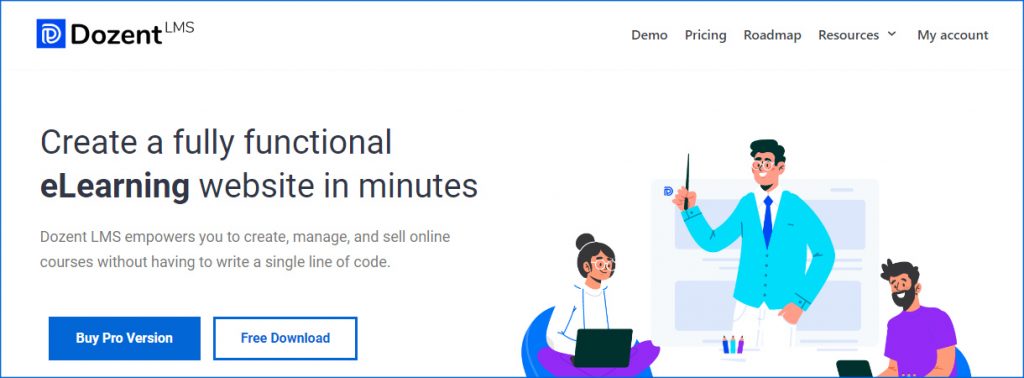
Dozen LMS is a new but popular WordPress LMS plugin for building your next website. You can now create a fully online learning platform with this plugin.
Are you interested to develop a new online learning platform but worried about the WordPress theme? Afraid of having no coding skills? You found the best plugin for an e-learning platform.
- We have posted a full review on the Dozen LMS plugin and you can check it here.
WPLMS
WPLMS is a newly released theme that has been continuously updated and improved since it was first made available to manufacturers
The theme has a bold look and the integrated premium slider plugin gives you the ability to display a fullscreen content slider on the homepage to show off your best stuff to new viewers. The rest of the homepage can be put to good use by simply listing your usage curriculum to make it interesting and navigable.
When creating courses, WPLMS allows you to create and edit these on the front end of the website, saving your users trouble navigating the WordPress admin back-end area. This not only makes it easier to use a site built with this theme, but also creates a consistent user experience across your website.
Readers also get their own dashboard that allows them to see what content they have access to and how they are progressing through the course. The Instructor Dashboard gives specific users the ability to quickly submit quizzes and courses and access course statistics.
It is very easy to add learning content, discussion forums, social networking and ecommerce functionality to your site with the WPLMS WordPress theme with the built-in LearnDash, BuddyPress, bbPress and WooCommerce built into the theme.
Academist
Academic works well for a variety of educational and online learning website projects.
Thanks to the diverse selection of homepage layouts in the Academician package, you’ll have a better chance of finding one that matches the type of website you need to launch. The teacher you want to publish online courses, an educational institution like sharing lots of learning content or you want to create your own online learning platform that allows other users to upload their courses, academics should feature and pre-built content that is needed.
Academist templates cover multiple types of LMS websites, you can display a list of courses, publish profiles of content creators, and of course get a selection of pre-built content in the actual course content itself. Other templates cover more standard website content, such as about your site, contact and blog areas.
If you need to make any changes to the Academist templates, you can drag this plugin and use the integrated Premium WPBakery Page Builder to edit via the drop-interface. You can also customize other aspects of your website using the Academist Theme Options Control Panel.
If you have chosen this theme, if you want to get a better idea of how your website will work, you can login to the demo site created with this theme and check the admin area to see how the courses are organized and structured. Online documentation is also freely available for academics, so you can discover how different features work by reading support materials.
Academist is an interesting LMS WordPress theme, designed to give you everything you need to launch a full-featured online learning platform.
Tutor LMS
Tutor LMS is another popular and easy manageable freemium LMS plugin for WordPress site. Themeim launched it in march 2019, but it’s quickly managed to rack up 20,000 active installs at WordPress.org and has a perfect 5-star rating.
The unique features of this plugin are that you can create an online eLearning platform. Then you also can create an eLearning marketplace.
Academy
Academy is a popular LMS WordPress theme that has been inactive development for over a year, giving developers plenty of time to build and refine this solid foundation for your online learning content.
Using the built-in functionality of this theme, you can create online courses with the ability to track student progress through each course, complete with the lesson and Q&A sections.
Students get the course certificates and each course can be priced individually. Creating courses can create individual lessons prerequisites, as well as quiz and question and answer sections.
Another useful set of academy features that manage user roles and articles. With this theme installed on your website, visitors will be able to register and sign up for a course via themed frontend forms, subscribe to courses, and track their own progress through the course and course content. Students and course publishers can be assigned new custom WordPress user roles that have been created specifically for this purpose.
The academy is certainly not lacking when it comes to features found in regular WordPress themes. With a responsive layout to support Peaks on the go, there are ample possibilities for how to set up your website to look and function, with a choice of WooCommerce integration, four custom post types, testimonials and two image sliders to add to the shopping cart.
With a large fullscreen layout and professional design, and all the features you can expect from all LMS solutions, Academy is the best in one package for providing online educational courses through WordPress.
LMS WordPress Theme
LMS has all the features you need to create a learning management system with WordPress that combines great descriptive design.
In addition to all the necessary tools and integration, LMS also shows the part with a very modern and professional design that will provide your visitors with the qualities of your course content and learning materials once they appear on your site.
With the ability to list free and paid courses and then collect online payments with the WooCommerce eCommerce plugin, LMS is a great choice for anyone interested in earning from their learning materials.
In order for your visitors to find the right course, other users are able to leave their comments in the form of ratings. Course lengths in hours and minutes are clearly listed in each offer, while the course content page gives you a fair chance to market your course to interested parties.
Visitors to your LMS-powered website will be able to register and sign in via front-end submission forms, helping to create and feel a consistent look across both the front and back edges of your website. S2member Plugin integration makes it easy to manage the members of your website and keep in touch with them on a long-term, ongoing basis.
Thanks to the Integrated Visual Page Builder tool, creating a custom layout for your website is very easy, a large selection of shortcodes makes it easy to insert useful page elements into your content.
LMS has a highly professional outlook and feels backed up with the best features you will find in a WordPress LMS theme.
Education Pack
Education Pack works well for creating different types of LMS websites thanks to different types of demos.
If you check out the Education Pack demo you will find that there are all kinds of educational materials for universities, music schools, dance academies, kindergartens and much more. There is even a demo for creating a website for driving school with WordPress.
The features and templates of the education pack make it a good option for projects where all educational materials such as distance learning curriculum and online learning platforms will be provided online, as well as content in online content when personalized content is read.
The education pack can be configured to publish only the courses you create or to receive course submissions from your audience. It can help you create an entrepreneurial platform. Collecting payments online has been made easier with PayPal integration, while WooCommerce support gives you additional options for monetizing your website and its content.
It is nice to see the demo of the education pack and it can be customized to include a wide range of features as well as the WBBacker Page Builder plugin. The Slider Revolution plugin provides you with the functionality of adding interactive presentations to your website and the ability to help online courses deliver your learning materials too
Thank you for this, regardless of how you want your website to look, you should be able to get the desired results with the education pack and its collection of tools and options.
For those who want to publish their learning content in multiple languages, like many of the best LMS WordPress themes like Education Pack, there is good multilingual plugin support with the ability to use WPML plugins as well as manage RTL languages.
With so many demos, it’s good to note that you can create a variety of online course websites with the help of education packs.
University
The university has a traditional theological design which makes it a good choice for more formal educational institutions.
Thanks to One-Click Demo Content Importer Tool, setting up your website with a university is very easy. Once page templates and settings have been added to your site, you can then log in and edit the demo content and add your own online learning materials.
As well as a good selection of course management features, the university theme includes an event management system for managing offline and online events. This feature includes a scheduled calendar of events as well as ticketing arrangements to take care of user registration and participation.
Other features of this LMS WordPress theme include a fully mobile responsive design, a useful selection of page templates, an easy-to-use Team Profile Manager, multiple gallery modes, a pricing table builder and social media integration.
With the option of publishing courses online, if you need to create a website for a university or college, the university has many features that will make this task much easier.
CBKit
CBKit is an online course publishing LMS WordPress theme.
This is a popular theme that has been available for several years now but continues to be regularly updated to stay competitive with more newly released themes from this category. The single focus on CBKit can explain why this theme has been purchased more than 4,000 times and is currently enjoying a very positive 4.87-star rating out of 5, with the sole intention of helping you publish courses and other types of learning content online.
CBKit’s website Demos covers all the bases when it comes to the basic types of LMS websites that most people can create with WordPress. The demo option includes educational institutions that offer multiple courses on multiple provider sites for a single instructor with only one course, and those who plan to create multiple courses must have CBKit suitable for a variety of LMS projects. Technology camp demos are a particularly interesting option that should be ideal for teaching online coding and related courses.
Because CBKit is updated regularly, it works with some of the best third-party plugins for WordPress. These include eLearning plugins such as LearnPress as well as paid Membership Pro plugins that make it easy to control who can access your website.
CBKit works with the latest page builder plugins, giving you a quick way to add drag and drop editing to your site. CBKit comes with its own add-ons.
CBKit is a well-established LMS WordPress theme which has a long list of happy users.
Teachable
Teachable is a unique online course creator tool that allows you to easily create beautiful online courses. You can either integrate your online courses into your existing courses or host them in a readable subdomain.
Is immersive with powerful tools like quizzes and discussion forums to help you create immersive learning experiences for your students. Prices start at 39 39 per month, which includes all the basic features like custom domain support, drip course integration, coupon code support, integrated email and authorized marketing, plus you pay a 5% transaction fee for each sale of the paid course.
This plugin is great for anyone who offers private tuitions, or one-on-one online classes.
Good LMS
Good LMS is a premium LMS plugin in CodeCanyon Marketplace. Creating an online course with Good LMS is as easy as creating a WordPress blog post, allowing you to create quizzes, courses and certificates right from the WordPress dashboard.
Some features include process lines, coupon codes, real-time countdowns, student backends where students can view their scores and progress, course badges, retractable quizzes and more.
A regular license of Good LMS costs $32 which gives you 6 months of future updates and goodlayers support. If you want to extend your support for 1 year, you have to pay an additional $10.13.
This plugin is a premium but inexpensive LMS plugin for creating an online course.
WP Courseware
WP Courseware is a simple solution for creating and selling online courses on your WordPress site. It comes with a drag and drop maker that makes the course hassle-free. Once your course units have been created, all you have to do is drag them out according to your needs and your course is built.
Its powerful quiz feature lets you create advanced quiz types, set timers and set retrieval limits.
The WP courseware is bundled with advanced automation tools that send personalized emails by student activity. To help your students improve their skills, you can set custom response messages that can be configured to be sent based on student scores.
Like any other WordPress LMS, WP Courseware must be delivered with a course content drip system that enables you to schedule your content to be published at specific intervals from enrollment.
This plugin can be a great option if you want to create an online course with advanced features like creating quizzes and tests, setting timers for tests without any coding.
Conclusions
In this article, I am trying to give information to you for some LMS. You can use any of these to build your eLearning platform. Hope this article helps you to find the right LMS for you. If You love this article then do share. You are cordially invited to give your feedback in the comment box.