WordPress eCommerce vs Shopify — which is best? This is a question that a lot of businesses (especially startups) ask themselves and in this post, I am going to deal with it in depth.
In this article, we break down the key differences in pricing, installation, ease of use, and capabilities for both Shopify and WordPress. All of these you should consider before investing in a particular eCommerce platform.
If you’ve looked at these tools before, you’re wondering why we want to compare them. After all, Shopify is an ecommerce platform exclusively, while WordPress is a website builder!
The reason we compare WordPress eCommerce vs Shopify is that both options have emerged as valuable choices for business owners.
WordPress eCommerce vs Shopify [Basic Comparing]
Before we begin the process of comparing WordPress eCommerce vs Shopify, it is important to you that they are both very familiar tools.
WordPress is website-building software that you install on your web server. It’s an open-source solution that can be customized as needed. WordPress.org is a highly flexible tool that is easy to use and instantaneous – even if you have no coding background.
You can install the WordPress solution on your server for free, but hosting that solution will cost a lot. However, WordPress hosting solutions are very easy to find.
With a WordPress website you get a bunch of great features. Comes with access to the WooCommerce plugin for WordPress eCommerce. All the tools you need to create your own storefront and checkout.
WordPress is incredibly extensible. There are free themes and add-ons as well as a WordPress plugin for virtually anything. You can use the web hosting service for everything from product reviews to investment management and more.
So, what about Shopify?
Shopify is a leading web application platform, designed specifically for merchants to design and build reliable online stores.
If you are looking for an eCommerce platform that can give you a domain name, PayPal access, your own eCommerce plugin, a shopping cart, and other useful features! Shopify is that.
Shopify comes with a variety of templates to choose from. You can customize to suit your personal needs and branding needs. What’s more, everyone has a different Shopify plan to suit their tastes.
Even if you don’t have any design or technical skill, you can still be able to create a website and sell products. You can edit things like CSS and HTML with Shopify if you want. It comes in handy if you have coding skills.
Shopify payments are easy to take, and you can set up your own Shopify store without a very limited learning curve. You will notify your customers through your checkout in no time.
At the same time, Shopify is a hosted solution. All your functionality comes from Shopify’s servers. You do not have to worry about installing software or buying web hosting.
The idea is that whatever you need to build your store goes out of the box. Shopify is a SaaS tool and you don’t have a copy of this software. You can pay a monthly fee to access it.
WordPress eCommerce vs Shopify: Value and Pricing
When it comes to comparing WordPress eCommerce vs Shopify, there are a number of things you need to consider in theme and feature options.
WordPress eCommerce
It’s hard to say for sure what a self-hosted WordPress eCommerce website can cost for your business, as it involves a lot of variables. It’s free to download the software to create WordPress sites, but the overall value of your eCommerce strategy will depend on:
- Domain and Hosting – There are many different companies offering you to purchase a domain and hosting from there at a reasonable price.
- Themes, Plugins, and Designs – Not all themes are out of cost. There are some premium themes with excellent plugins and designs, you have to buy them for use.
- Integrations – Many merchants need extensive integration and plugins to help them manage their stores. If this is the case for you, it may cost money for some of your plugins.
Alternatively, the transactions you encounter with WordPress depending on the type of eCommerce payment platform you are using.
Now let’s have a look on Shopify
Shopify comes with 5 price plans to choose from in total.
Basic Shopify : For using this package you have to pay $29 per month.
Shopify: This is the complete Shopify experience. You have to pay $79 per month.
Advance Shopify: This is the advanced feature scaling your business. You have to pay $299 per month for this package.
Lite Plan: This package is low-cost. It starts at $9 per month and lets you sell on your existing website or social media pages.
Shopify Plus : This package is for enterprise plans. It takes $2000 per month and 2.15% per transaction.
Recently, Shopify has also introduced new options for pricing, including Shopify Plus – the ones in question, quote-based prices and Shopify Lite that start at $ 9 per month.
Shopify Plus is the most expensive version of Shopify, so keep that in mind when testing your options. Most features of Shopify are available to try before you buy through the 14-day free trial.
To fully understand what you are getting when you pay for a Shopify plan, you should take a closer look at the number of products and features that come with Shopify.
After all, you need a storefront and hosting provider that lets you easily manage unlimited products.
Like most website building tools, the number of features you get in any plan will depend on how much you are providing. For example, the Light Plan gives you the option to add a Shopify “Buy” button and sell via Facebook
But no standalone stores are available. On the other hand, the phone support service is only available in the basic package and more.
All around, Shopify is a relatively inexpensive way to build your eCommerce website, especially if you’re on the low end. However advanced and plus packages are very expensive, they can get very fast.
WordPress eCommerce vs Shopify: Features and Ease of Use
We’ve spent a lot of time talking about the pricing and value of WordPress eCommerce vs Shopify. But there is more to eCommerce site-building tools than just the cost.
If you are new to the world of online sales, any eCommerce solution is bound to bring a learning curve. Whether you are choosing a WordPress eCommerce website and WordPress hosting or you prefer the Shopify plan, you need to think about which one will be the easiest to use.
Starting with Shopify, the thing that really makes a difference with the tools of this eCommerce site. It was built for just one thing.
Shopify is for any purpose other than creating an online store and managing transactions. In other words, you are dealing with an expert. You need to register for an account to start using Shopify, but it doesn’t take long.
When you log in to your Shopify account, you’ll find a variety of tools to help you make the most of your digital store. Whether you’re looking for flexible settings, coupons, discounts or payments for you, Shopify has you covered.
There are options to import data from CSV files and email marketing tools. Shopify comes with access to a wide marketplace, where you can find all the extra functionality you need to make your store really stand out.
For example, you can track marketing and SEO tools, inventory management services, social media buttons, product sourcing solutions, and more.
Even if you need help tracking your taxes, there are integrations with accounting tools. What’s more, there is no coding skill to use anything from Shopify.
You can start playing with a credit card in no time and Shopify offers one of the easiest shopping carts and payment gateways in the market.
Shopify’s flexibility as an eCommerce store builder is great and it’s a tool that is easy to use regardless of your tool background. If you’ve never dealt with code in your life, you should still be able to access Shopify and have a relatively good online store.
Shopify provides one of the most convenient and straightforward website building tools in the segment. Any user can become proficient in creating their store in a short time and you don’t have to have any special skills to get started.
If you feel you need some extra help, there are plenty of knowledgebase materials and guides around.
WordPress eCommerce:
WordPress is not specifically designed for creating online stores like Shopify. Instead, the tool is designed to help you create any kind of website online.
It does this in a variety of ways with open and flexible tools and plugins for the purpose of transforming your site.
For eCommerce site design, you will have a bunch of popular options available, including WP eCommerce and WooCommerce. WooCommerce and similar plugins add a lot of valuable online store features and settings like standard individual website builders.
These plugins come with niche templates for browsing along with shipping and payment setting options, SEO and web design settings.
Excluding plugins available for your online store, doing business with WordPress. Other plugins like SEO Services (Yoast SEO) and Interaction Services will help keep your site at the top.
However, the more plugins you install, the slower your site is going to be.
WordPress is almost one of the simplest CMS systems, but it comes with a basic knowledge of HTML and a variety of challenges to overcome such as a place to host your site.
Determining where and how you want to host your site can be a challenge for some digital novices.
The good news is that since WordPress is so popular, there are plenty of guides and resources on the web to help you get started.
You can find full videos and webinars dedicated to teaching you how to use WordPress as a self-hosted solution. Not only will you learn how to use WordPress, but you can also gain some more useful developer and design skills along the way.
Unfortunately, despite all its advantages, WordPress is still no better than Shopify for any eCommerce website owner. You can use your WordPress website perfectly as a blogging platform, eCommerce solution, membership site, or anything else.
Lastly, if you are looking for simplicity, it is best to stay with Shopify. In terms of flexibility, WordPress can give you more than you can do with your own website.
But if you just want an eCommerce site – you don’t need this extra activity. All around, WordPress is a good site builder, but Shopify for eCommerce comes to the fore.
WordPress eCommerce vs Shopify: Pre-builds Templates
You can have the best domain name, access to PayPal payments, and even an SSL certificate, and It could be NO SALE! So, let’s talk about the pre-build theme template.
Both Shopify and WordPress can utilize free themes, the easiest way to upgrade your online business storefront.
Shopify provides an elegant set of templates with free and premium options to suit a variety of needs. These templates are professionally designed and easy to edit.
What’s more, as you would expect from any site developer these days, the models are also responsive to mobile users.
With such a great selection of interesting themes to choose from, you can be sure that you are going to look good when you do your business online. There are also many other templates available from premium vendors if you don’t like the ones coming directly from Shopify.
Of course, as attractive as Shopify’s templates are, they are pale compared to the huge selection of options available for WordPress. Developers have been creating themes and templates for it for years. This means you can literally choose from thousands of options.
The template you can get for WordPress may not be suitable for your ecommerce site. You can spend days searching through WordPress theme search options.
Additionally, it is worth noting that not every theme available will work with the tools you are using from the App Store. You need to make sure your WordPress theme still works with your WooCommerce plugin, social media tools, and whatever you have.
In terms of customization options, WordPress must win any battle between WordPress eCommerce vs Shopify. Just make sure you choose a secure template from a trusted source so you don’t compromise on the security of your site.
Keep in mind that both Shopify and WordPress offer premium themes and also free options. While free themes are great for beginners, premium themes often have a lot more appeal to professionals.
WordPress eCommerce vs Shopify: eCommerce or Selling Tools
An online eCommerce site building tool will not be complete without various features specifically intended to help you build and manage an online store.
After all, we’re focusing on WordPress hosting and Shopify store options, especially eCommerce.
Features available for eCommerce from WordPress. It will depend on the plugin you use with your WordPress account to access eCommerce functionality.
In general, most people go to WooCommerce as their preferred plugin. WooCommerce brings many of the same features as Shopify, including the option to sell both digital and physical products.
Additionally, with WooCommerce you can create customer accounts that are designed specifically for individual users and sell approved products with added motivation.
There is a transparent and flexible environment so that you can segment products and create product sections so that they are easy to track.
Other simple features include:
- Geo-location tools to track customer addresses and automatically send packages to the right address at the right time.
- Alternative shipping options and pricing including local delivery, collection, and more.
- Automated email templates for sending messages to customers at different points in the purchase cycle, even when they leave their car.
- Create discounts and coupons so you can offer more comprehensive business to your customers.
- Product review function that lets customers leave reviews and enhance your reputation
- A host of great analytics tools including integration with Google Analytics so you can keep track of growth trends, traffic levels, and profits.
With Shopify, you can expect a great tool designed specifically for creating eCommerce websites from the moment you log in to your service. You will be taken directly to the dashboard where you can load email details, product information, and much more. You can.
Shopify allows users to do:
- Effectively organize, track and manage their inventory
- Insert in-depth product descriptions, images, and pricing details
- Set up personal customer accounts for users that allow clients to share personal details and receive more customized advice on which products to buy.
- Departmental organizational tools that help users find the services or products they are looking for at ease.
- An abandoned cart feature that integrates with your email marketing tools to track potential lost sales.
- More than 70 different payment processors, as well as multi-currency process calculation options.
- Add additional blogs and web pages to create awareness for your brand and increase your reputation.
- Customer and order detail tracking to help you to track orders.
- Have multiple staff login options for the delegation of staff responsibilities.
It’s hard to say whether WordPress eCommerce VS Shopify is the best in this situation. Because the kind of functionality you get for eCommerce with WordPress depends on your plugin preferences.
But you should look for something that gives you the same capabilities as Shopify and then some from the App Store.
WordPress eCommerce vs Shopify: SEO and Content
Search engine optimization is one of the most important part of any business website. After all, if you don’t have great visibility in search results, you’re going to fight sales and traffic.
While you can use paid advertising to increase your sales, SEO is the easiest way to maintain long-term results.
So, how does WordPress eCommerce vs Shopify help you to improve your SEO strategy?
WordPress company offers excellent SEO options, particularly if you install Yoast – one of the most popular SEO tools available.
The Yoast WordPress plugin analyzes your content in depth from an SEO perspective. Then it provides step-by-step instructions on how you can improve your rankings.
Additionally, with Yost for WordPress, you can create SEO-enhanced sitemaps and create canonical URLs to avoid duplicate content.
WordPress is better for creating clean and simple URLs for your site.
And a huge bonus?
You can host WordPress sites on any server, you can choose something that is very fast and reliable. You will not be limited by shared hosting which means you will still get the support and bandwidth you need when your business starts to grow.
Moving to Shopify! If we look at Shopify, the SEO features are quite basic but reliable. To keep your site secure you can access things like SSL and prove to Google that you deserve to be at the top of the search list.
Additionally, XML sitemaps are automatically created for you, such as 301 redirects when a page doesn’t work, or you change a name.
Unfortunately, you may not be able to use top-of-the-line solutions like Yoast on Shopify sites. But there are plenty of SEO plugins available that perform similar functions.
You can use Advanced Shopify Editing to apply your own SEO strategies.
The main downside of Shopify for SEO is that creating super clean URLs is hard. This is because you always get things like / pages before your pages.
As you can see in the Google Search Console, Google prefers a simple URL structure:
However, there is more to SEO than just URLs alone, so you don’t miss out on all the ranking opportunities just because your URLs are a bit risky.
WordPress eCommerce vs Shopify: What Should You Choose?
Today eCommerce has a host of different solutions with their own basic plans. Whether it’s Weeks and BigCommerce, or WordPress eCommerce VS Shopify, it’s always important to consider your needs carefully.
For example, both WordPress eCommerce vs Shopify comes with a free SSL certificate and access to several fantastic add-ons to choose from.
However, while Shopify has a lot of coding options, while focusing on Shopify Payments and eCommerce, WordPress is all about creating flexible sites.
It’s clear that both WordPress eCommerce vs Shopify has plenty of offers for business owners who want to launch and run their own ecommerce environment. Both tools have opinions and there is no size-fit-all solution to get the perfect ecommerce experience.
However, our tests of WordPress eCommerce vs Shopify have suited each of our platforms. In the end, if you are looking for a blog and startup website with e-commerce functions, WordPress will give you the dynamic flexibility you need.
On the other hand, if you are looking for something that is specifically designed to provide eCommerce functionality and you want constant support along the way, Shopify is the tool for you.
The good news is that both tools offer lots of rich features, lots of templates, and other great solutions to offer. Shopify comes with a free trial to help you get started, while the WordPress software is completely free to use – all you need to do is get ready for hosting and plugins.
Some Best reasons to use WordPress instead of Shopify is:
- Fully open-source and available for free download.
- Create any type of website using WordPress
- Comes with a more sophisticated system for content management
- Comes with things like archiving and content editing
- Huge plugins available for WordPress, both premium and free
- The amount of variants and product options is much more flexible
- SEO in WordPress is usually much better
- A much better option for multi-site projects or multi-language stores
Some Best reasons to use Shopify instead of WordPress is:
- Easier to use and easier to set up
- Its own Shopify Payments solution.
- Hosting is included with the product without being managed individually.
- You are less likely to be hacked with Shopify
- Responsible for most of the security of your website
- A better alternative to WordPress for users who need easy and fast performance.
- Provides a much better experience in terms of customer service, support, and guidance for new and existing users.
End Note:
So,
Now you know the WordPress eCommerce vs Shopify with point to point explanation! Our goal was to pointing them to our visitor. Why don’t you still share the blog with your friend?
Think and choose the platform fitted with your budget, flexibility and build the next successful business today. Comment below if you still have any questions?
2 Responses