WordPress platform is an open-source full-free content management system that leads the web industry. 30% of websites live today are powered by WordPress, and It’s powerful, It’s the scalable platform!
Now, does this tells the reason why you should use WordPress for an eCommerce Website? No! There are many more.
You have found the right product, you know the market value, you have the business plan. Now the next step is to set up a digital platform for your eCommerce site.
It’s should be easy to manage, reliable which will take less time for you.
Of course, there are plenty of eCommerce platforms but we prefer WordPress for eCommerce websites. We know you are searching for more details, you need data and a case study, you want to know the exact point!
Background Recap:
WordPress has been released in the year of 2003. It is quite an old-timer in its age. It was first adopted by bloggers as their content management system (CMS), but thanks to its open-source community contributor for adding all-new features.
Now, It’s used to work for almost any site. It is hundreds and thousands of popular websites nowadays built with WordPress and it’s growing day by day.
Now, the big questions! Why you should use WordPress for an eCommerce site? What are the key features that make WordPress best for an eCommerce site?
Here are the top 07 reasons why you should use WordPress for eCommerce Website.
Infinitely Options
Its far-flung community of developers is constantly coming up with new plugins and themes. Because WordPress is open source. WordPress has become infinitely powerful with hundreds (even thousands) of useful themes, plugins.
It will help you do whatever you want. Interestingly, most of them are even FREE of cost! Here are some of our favorites:
WordPress plugins for eCommerce content marketing
WordPress is one of the most popular choices for its blog and content management. It has thousands of plugins and templates which makes its flexible.
And it’s an easy-to-use interface that saves time, money, and effort. You can publish web content, target-based content, customize blog layout, and so on. This is why setting up a new eCommerce than WordPress for eCommerce is a better choice.
WordPress plugins for product pages
Your product pages are the core page of your WordPress for an eCommerce site. This is where customers decide to buy something. There is a lot of financial incentive to make these pages as perfect as possible for WordPress.
WordPress plugins for SEO
SEO is a big headache for eCommerce sites. But the WordPress SEO plugin makes it easy, more than your expectation. With the WordPress plugin, you can do your own SEO.
No SEO expert is needed! No extra cost is needed for getting organic traffic.
WordPress plugins for automation
When you have a business website, you can automate any task, saving you valuable time. Fortunately, you can use a lot of tools to lighten your workload using plugins like Automate Your Customer Service and Marketing Chats with WP-Chatbot.
- Are you a Bangladeshi WordPress lover? Read about the Awesome WordPress Bangladesh Facebook community!
Automate Social Media Posts with Blog2Social, Automate Site Updates with Easy Updates Manager, and many more.
There is some other WordPress for eCommerce plugin, which will make your life easier than expected. They are WP Social share for sharing the product in social site, ollzo slider for adding new slider in your WordPress for an eCommerce site.
WordPress plugins for eCommerce stores
WordPress is such a great way to create an online store that there are many WordPress plugins available to enhance your eCommerce site.
You can use WooCommerce, Easy Digital Downloads (EDD), WP eCommerce, and many more plugins.
Low Development and Maintenance Cost
WordPress is incredibly versatile, whether you like it to do it by yourself. Or prefer to leave it to website design experts.
In fact, if you don’t mind getting your hands dirty, you can start your own WordPress for an eCommerce website for less than $ 100 – a domain name and a good theme.

Of course, its popularity means that there are plenty of experts to help you put together a WordPress eCommerce site.
WordPress for eCommerce Themes
A theme is a software package that determines the styling of your site – how it looks, how it is spread out, and how features like menus and sidebars work.
Your theme is very important because it controls how your site is displayed to users. It also affects how they are able to find and purchase information.
It is important to choose a theme that is specifically designed for eCommerce or at least has all the design features that you need for your store.
You should find a theme that offers lots of customization options, a fully responsive design, and a user-friendly interface.
We suggest you take a theme that comes bundled with helpful eCommerce plugins.
WordPress for eCommerce Security
Any website can benefit from some basic security measures, but for an eCommerce site, you will want a more comprehensive solution. An online store contains personal user data and records of financial transactions – that information must be well protected.
While WordPress core is extremely secure, you should do more to increase security. Fortunately, the WordPress community has often built on what they can do to ensure the security of your site and your customers’ personal information:
- Updates: The WordPress development team often publishes large and minor updates, many of which focus on security. Keeping your site up to date ensures that it is as secure as possible.
- Backups: There are many ways to backup your site if something goes wrong. The easiest way is to use a backup plugin, such as UpdraftPlus or Duplicator.
- Security plugins: Free tools like Wordfence Security and Sucuri Security ensure that your site’s defense is suitably stiff.
- Site activity trackers: Some plugins allow you to track user activity and changes to your site, so you can see exactly who did what. For an excellent example, check out Activity Log.
When you use WordPress and remember these simple tips, you can be confident that your site is as secure as possible. If disaster strikes, you have the tools you need to deal with it.
Powerful WordPress eCommerce Plugins
By itself, the free WordPress platform does not have all the functionality you need to create a great eCommerce site. That’s why the eCommerce plugin comes here. These powerful plugins carry all the best features of WordPress and dial it for sale.
A great WordPress eCommerce plugin will let you manage all the appearance of your site — and products — from your WordPress dashboard.
Whatever you sell physical or digital products doesn’t matter, you can publish products, manage inventories, and collect payments all on your WordPress site.
WooCommerce is the most popular WordPress eCommerce plugin around, used by about 30% of all WordPress stores.
Due to its popularity, a number of fantastic extensions were developed to make it even stronger – making appointments, loyalty programs, product customization, and more.
- Need best WordPress hosting in Bangladesh? Just a moment to see the best hosting provider list!
Easy Digital Downloads (EDD) is a great e-commerce plugin that allows users to try it for free, then extend it through extensions.
These extensions have many things like product variants, membership site functionality, recurring payments, and email marketing tools.
WP eCommerce is one of the oldest WordPress eCommerce plugins and is still well-trusted by many online retailers.
It provides all the basic eCommerce functions you need, along with a lot of payment, shipping, membership, and authorized marketing options to customize your site.
Best for Trade Mix
More and more brands are moving into content because quality content is a sure-fire way to become a customer. At WordPress for eCommerce, you get the best in the world in both content and commerce.
Most other eCommerce platforms do a great job with the eCommerce side but the content side has one or two hiccups.
With WordPress for eCommerce, you get great content management and eCommerce. When it comes to CMS, WordPress rules lead other CMSs to about 60% market share.
It also comes at the top when it comes to eCommerce. More online stores than any other platform have a WordPress for an eCommerce plugin.
WordPress also allows headless eCommerce. It’s the ability to mix and match platforms to get the online store of your imagination.
That’s why I like the BigCommerce plugin in WordPress for eCommerce and amazing content management. This is the Path to the future; This will change a lot in the coming years.
This is ideal for double-dipping an affiliate store and a production site in one place. If you are into private labeling and authorizing marketing, you don’t have to separate your business.
WordPress Community Support
WordPress is not difficult, but running a successful eCommerce site takes some work. There are plenty of options and possibilities to sort through. You may be driven by some unfamiliar technical or conceptual information.
If that happens you should not panic. As we mentioned earlier, WordPress has a large community that is always evolving and learning together.
- In case if you need the best WordPress training center list in Bangladesh, here is another ollzo blog for you.
Here are some options for learning and getting advice if you’re new to WordPress and if you think WordPress for eCommerce website:
- The official WordPress support site is the place, you can take support. There is well documentation along with users’ comments. You can also post your questions.
- You should learn from online courses at places like WP Apprentice and Lynda.com. There is some other tutorial site for learning WordPress. Also, local training centers provide training on WP development.
- Dedicated YouTube channels like WPBeginner and WPCrafter is providing regular tutorials. Ollzo youtube is also a great video channel for WordPress related resource.
- Support forums for specific themes and plugins like WooCommerce have a big forum. You can post any kind of questions, you have in your hand.
- Stack Exchange and other similar Q&A forums are also available for WordPress related questions.
- WordPress blogs like ours! We provide the best resources to our users. WordPress for eCommerce blog itself is also a tutorial resource blog.
Conclusion
Creating a website in WordPress for eCommerce for your business is an important step in the broader online marketplace.
You will want a storefront that is attractive and professional, gives customers what they want and drives themselves as much as possible.
At this point, you should have a clear idea of why WordPress for eCommerce is such a great solution. Why else would you think of WordPress as such a great eCommerce solution?
We’d love to read your suggestions. If you have any suggestions then please do comment. Also, which reason was best on the list for WordPress for eCommerce websites?
2 Responses