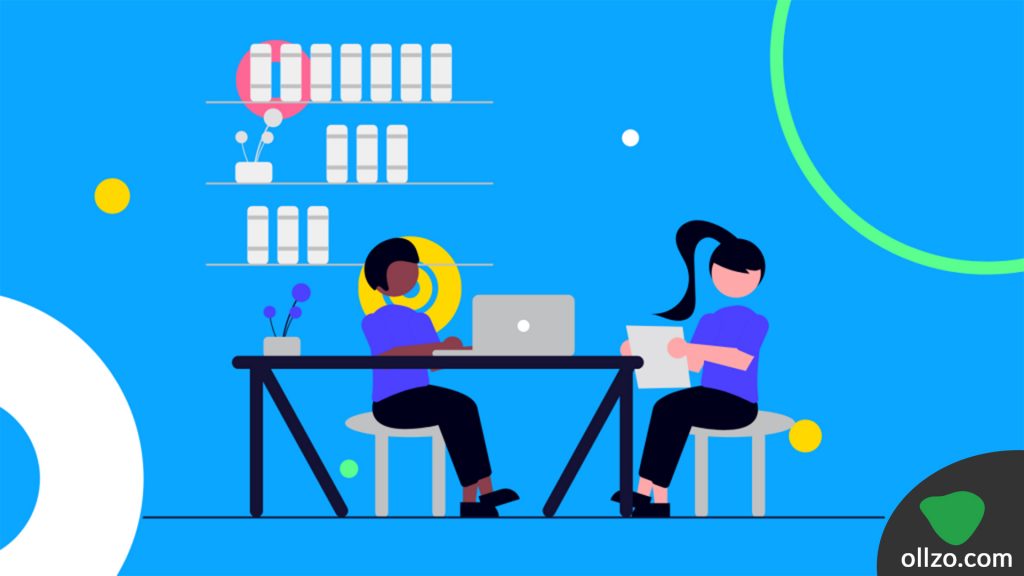
How to Create the Best News Website in 10 Minutes (Step by Step Tutorial)
Creating a news site is no more matter of pain. Even, if you are not a technical person, have zero programming skills, still you can create a new site within just 10 minutes. Do you want to know, “How to create the best news website in 10 minutes”? If you want to know the answer, then read on!
People rely on news websites to get to know about the latest occurrences around the world. According to a survey, 34% of U.S. adults prefer to get their news online. The same can be said about India, as 68% of the general mass use their smartphones when it comes to news consumption. For this reason, we are seeing an overwhelming rise in potential for news blog websites and relevant news sections on different websites.
How to Create the Best News Website?
Let’s say you wanted to spread legit stories from around the world. You want a news website that will help you convey the right message to the end-user. As the difficulty in creating a news website is very much dead, the question stands as to how to create the best news website?
If you are a developer, freelancer, or want to earn online, you can follow the blog to learn how to create the best news website in 10 minutes and start making money. In recent time, freelancing market and the local market has on-demand news site development job. And knowing how to create the best news website will help you to earn 100-1000 USD extras now.
PostX has the answer to this question. Here, we will talk about how the PostX-Gutenberg Post Blocks help you create the best news website in 10 minutes. We will show you two methods of doing this.
Spoiler alert: You can create your news blog in multiple ways with PostX-Gutenberg blocks! So, stop searching, How to create the best news website in 10 minutes?
Why Use PostX – Gutenberg Post Blocks?
PostX-Gutenberg Post Blocks is not only the easiest but also the most efficient. It provides you with the best ready-made news website layouts and templates.
PostX blocks plugin comes with its own dedicated block and starter pack library. Also, PostX equips you with the right tools to add an extra layer of personality to your news website.
In short, with PostX, the sky’s the limit!
The built-in Gutenberg blocks in PostX allow you seamless creativity when it comes to creating a news website. But for now, we are sticking with two of the easiest ways to get you up and running in around 10 minutes.
The first method lets you create your website much faster and requires no customization whatsoever. On the other hand, the second method takes longer but adds an extra layer of personality to your news website and gives ample opportunity for customization.
Let’s not waste any more time and get started on the matter of how to create the best news website in 10 minutes.
PostX, Gutenberg Post Blocks, how to create the best news website, ollzo
Method 1 – How to Create the Best News website
You can use these starter packs of the blocks plugin to create your news website in a matter of minutes. Each of these blocks is unique and is designed for specific content types:
And all of this is baked right into the PostX Plugin.
All you need to do on your part is choose the one that goes with your content and import the starter pack or pre-made block. Import and you’re ready to go. Then put your content inside the block or starter pack to use it. And that’s it! You don’t need any further customization.
Once you’re done, you’ll know how to create the best news website in 10 minutes with this plugin.
Creating News Website with Starter Packs
Each starter pack is made of multiple intricate sections that are sure to give your news website an elegant appearance. These sections serve different purposes of a news website and keep your visitors engaged.
- Do you know the best software company in Bangladesh? Read ollzo welcome blog!
4 starter packs with different news website designs are available for you right now. However, we will be adding many more in the days to come. In order to use these amazing starter packs from the PostX blocks plugin, you need to do the following:
- First of all, you have to enter the PostX Block Library. Here you will find 2 different sections.
- After that head to the “Starter Packs” section. Here you will find different starter packs with small previews.
- Now import the ones named “News” to build your news website. Simply clicking on the import button will make the starter pack appear in the Gutenberg editor.
- It is now ready for use.
And the great thing is, you don’t have to mess with any additional settings. 3-4 simple steps and you’re done. And that pretty much shows you how to create the best news website in 10 minutes without any hiccups.
News Website with Pre-made Gutenberg blocks
The PostX WordPress blocks plugin comes with a wide range of premade blocks. You can add multiple blocks to a single page to create your news website.
With ready-made blocks, you can get creative with the design. Unlike starter packs here you get to choose the blocks that build your page. Again, there’s no need to fiddle with any additional settings. You can import the Pre-made blocks from the block library just like the starter packs. Then:
- Head to the “Ready-made Blocks Design” section. Here you will find more than 78 premade blocks.
- Now simply click on the import button. Once it’s done importing, it’s ready.
Another way of getting these ready-made WordPress plugin content blocks is near the block settings.
- Select a block then head over to the “Design” section right by the settings.
- You can find all the ready blocks here.
- You can experiment with different styles to match your needs.
So, you can see the simplicity. Has there been any easier way to answer the question to how to create the best news website in 10 minutes?
Using Different Layouts
Changing the layout enables you to change the arrangement of contents in a premade block. Though the block stays the same at the core, the appearance of it changes quite a bit.
Using different layouts, you can use a single premade block in many different ways. To change the layout:
- You have to head to the” Design” section above the ready-made designs.
- To use a different layout simply click on it.
This method requires you to add separate blocks using the PostX WordPress blocks plugin and customize them for your content to create your news website layout or blog. The PostX-Gutenberg blocks plugin for posts provides you with a plethora of widgets and settings to achieve this. You can easily use these settings and widgets to add extra dimensions to your content while improving the overall user experience.
- Do you have an interest in WordPress? There is a great Facebook community in Bangladesh. The community is working to help new WordPress developer and entrepreneur in Bangladesh.
All you need are these 3 easy steps. And all of these steps will help you to learn about the answers on how to create the best news website in 10 minutes.
Step 1: Choosing blocks
To create your very own news website, first of all, you need to add one or multiple blocks suited to your content using the PostX Gutenberg blocks plugin. The Gutenberg blocks plugin offers you 4 different block types and a unique post slider to create your page:
- Post List: The Post List simply publishes your content in a list. These blocks come in 4 different styles.
- Post Grid: The Post Grid publishes your content in a grid layout. PostX offers you 7 unique post grids for you to choose from.
- Post Module: The Post Module is a combination of various display styles. The PostX-Gutenberg Blocks comes with two crispy post modules.
- Taxonomy Blocks: The PostX taxonomy blocks let you group multiple custom taxonomies in the easiest and most effective way possible. You will find all the taxonomy settings in one place when using these blocks.
Step 2: Customizing the blocks
Once you are done adding the blocks you will need to customize them. PostX offers you an amazing array of settings to do that. For your convenience, we will only talk about the core customization features.
1. Advanced Query
After adding a block you can create queries using PostX-Gutenberg Post Block’s advanced query builder. Here you can create queries either as a post or a page. The taxonomy section of the query builder lets you choose among:
| Category | Tag | Post Format | Custom Taxonomy |
Creating all these quires could take a full week but as we said to create a news site within 10 minutes so this specific part will take a moment. You can create queries according to any of these.
The “Taxonomy Value” section lets you add multiple values to create your queries. This is especially useful when you are trying to group the news posts of the same taxonomy value.
Other additional settings such as “Order by”, “Order”, “Include post”, and “Exclude post” also help much in the customization process. For more details please check out our separate article on PostX’s advanced query builder.
2. Pagination
PostX comes with a separate pagination widget to provide you with the perfect pagination. Proper pagination makes sure that you can seamlessly navigate through each news article without any hiccup. PostX offers 3 different paginations including the advanced AJAX pagination. These are-
- Load More: Load more simply creates a button that says load more. Clicking on it adds more content to your existing page.
- Pagination: “Pagination” adds a “Previous” and a “Next” button along with a few numbered buttons. You can also turn on the AJAX pagination while using this pagination.
- Navigation: Finally, navigation on the other hand creates a set of directional arrows for navigation. Clicking on the numbered buttons gets you one page ahead or back.
All these pagination systems provide you with alternatives. You are never stuck with the same bland pagination system. Depending on the content of your news website you can easily change it. Additionally, you can also tweak the typography, alignment, color, background color, border, and many more.
3. Category Widget
Categorizing your news is one of the most integral parts of running a news website. If you want to achieve a better SEO ranking and engage your visitors then it’s a must for you. PostX comes with all the advanced category settings you need for the perfect categorization.
The category widget of postX comes with a variety of styles.
You can very precisely place your category text by tweaking the “position”, “line width” and “line spacing”. You can also create categories of different colors and add hover animations to them.
However, the most helpful feature of the category widget is the “Specific category background-color”.
This feature adds an extra layer of background to your category text. As a result, your category text stays visible even when the text color and the original background color are identical.
4. AJAX Filter
If your goal is to create seamless navigation for your visitors then using an AJAX filter is the way to go. An AJAX filter only loads a certain area of a block instead of a whole page. Consequently, visitors find what they are looking for in the least amount of time.
As a news website owner, this comes in handy when dealing with a variety of news. In short, for a better arrangement and quick access, there is no alternative to PostX-Gutenberg Post Block’s AJAX Filter.
PostX comes with its separate Filter widget. Here you get four different filter types:
| Category | Post tag | Post format | Subject |
In the filter value section, you can set multiple categories, tags, or subjects as parameters for filtering. This is all it takes to use the simple yet highly effective filter of PostX.
However, you can tweak the small details for better personalization. You can change the text color, background color, border, typography, and much more to meet your requirements.
5. Excerpt & Meta
PostX comes with its very own excerpt and meta widget. Excerpt and meta are crucial parts of the posts of a news website. Considering this we have accumulated all the excerpt and meta settings in separate widgets. These widgets give you all the usual settings while providing some advanced features.
With the excerpt widget, you control how much content you want to add as the excerpt. Other usual settings like typography, text color, padding are also at your disposal.
PostX’s meta comes in five distinct styles for you to choose from. You can manually add or remove all the small meta values. Even animations can be added and customized. Moreover, usual settings like typography, position, text color, spacing, etc have been added for your convenience.
6. Heading & Title
PostX-Gutenberg Post Blocks strives to help you build the best news website with its stellar heading and title widget. It brings all the usual heading and title settings and more in separate widgets for your convenience.
All the heading, sub-headings, title settings can be controlled with these widgets. You will even find additional special settings for different blocks.
Step 3: Finalizing
Once you are done customizing your blocks you can head to the advanced section. If you want to use Custom CSS then you can do so from here. You can also optimize the news website layout depending on the device.
Finally, to add an extra layer of polish you can tweak with other minor settings such as border, box-shadow, background, z-index, margin, padding, etc.
You now know how to create the best news website in 10 minutes with PostX WordPress plugin content blocks. As we started with the title “how to create the best news website in 10 minutes” and we show you the step-by-step tutorial, we expect a social share from you.
- Are you looking for your skill up? Why don’t you know about the best learning management system WordPress 2023? Creating an LMS site is now a matter of few hours. Learn and earn by providing WordPress course selling website development service.
The PostX block builder comes with all the nitty-gritty settings to help you with the customization of your news portal to the point. We are confident that PostX will help you stand out and get the right message to your audience. Don’t forget to let us know, how was the blog about how to create the best news website?
5 Responses